
What is the meaning of Google Ads/ Google AdWords?
Google Ads, formerly known as Google AdWords, is an online advertising platform created by Google. It enables businesses to create and run ads on Google’s search engine results pages (SERPs) as well as the Google Display Network (GDN), which consists of a network of affiliated websites and platforms.
Types of Google Ads:
- Search Ads: These are text ads that appear on Google’s search engine results pages (SERPs) when users search for specific keywords related to the advertiser’s product or service. Search ads are displayed above or below the organic search results and are marked with a small “Ad” label.
- Display Ads: Display ads are visual ads that appear across the Google Display Network, which includes millions of websites, blogs, and apps. These ads can include images, videos, or interactive elements and are typically shown to users based on their interests and browsing behavior.
- Video Ads: Google Ads allows advertisers to run video ads on YouTube and across the Google Display Network. Video ads can appear before, during, or after YouTube videos, or as standalone ads on websites and apps within the Display Network.
- Shopping Ads: Shopping ads, also known as Product Listing Ads (PLAs), allow e-commerce retailers to promote their products directly within Google’s search results. These ads feature a product image, title, price, and store name, and are displayed when users search for relevant product queries.
- App Ads: App ads are designed to promote mobile apps across Google’s network of platforms, including Google Search, Google Play, YouTube, and the Google Display Network. These ads can encourage users to install an app or take specific actions within an app.
- Local Ads: Local ads, also known as Local Service Ads, are designed to help local businesses promote their services to customers in their area. These ads appear at the top of Google’s search results and include information such as the business’s name, location, phone number, and customer reviews.
- Discovery Ads: Discovery ads allow advertisers to reach users as they browse through Google’s various properties, including Gmail, YouTube, and the Discover feed. These ads appear seamlessly within the user’s browsing experience and are designed to capture users’ attention with visually engaging content.
- Responsive Ads: Responsive ads automatically adjust their size, appearance, and format to fit the available ad space on different websites and devices. Advertisers provide multiple images, headlines, and descriptions, and Google’s algorithm optimizes the ad combinations based on performance.
Importance of Google Ads:
What are Facebook Ads / Facebook Instagram Campaigns?
Facebook Ads is a Facebook-developed advertising platform that allows businesses and individuals to create and run ads across the organization’s apps and services, which include Facebook, Instagram, Messenger, and the Audience Network.
Types of Facebook Ads:
- Image Ads: These are single image ads that appear in users’ feeds. They typically include an image, headline, text, and a call-to-action button.
- Video Ads: Video ads allow advertisers to share engaging video content with their audience. These ads can be in-feed videos or stories ads on platforms like Facebook and Instagram.
- Carousel Ads: Carousel ads feature multiple images or videos within a single ad unit, allowing advertisers to showcase multiple products or features in a single ad.
- Slideshow Ads: Slideshow ads are lightweight video ads created from a series of static images, making them an affordable option for advertisers looking to create video-like ads without video production costs.
- Collection Ads: Collection ads are designed for mobile commerce, allowing advertisers to showcase their products in a visually appealing format that encourages users to browse and shop directly within the ad.
- Lead Ads: Lead ads are designed to help advertisers collect leads directly from Facebook without users having to leave the platform. These ads typically include a lead form that users can fill out with their contact information.
OBJECTIVES OF FACEBOOK ADS
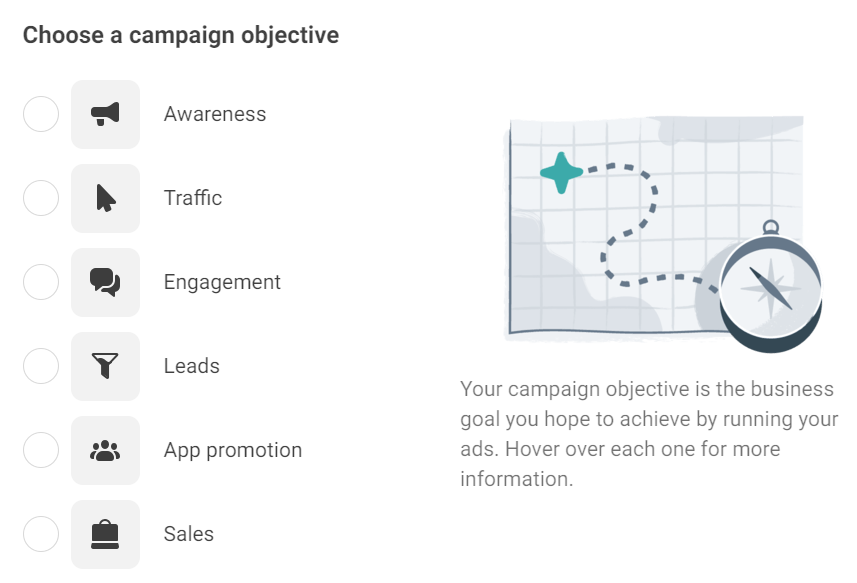
Awareness:
- Brand Awareness: Increase awareness of your brand by reaching people who are more likely to be interested in it.
- Reach: Show your ads to the maximum number of people within your target audience.
Consideration:
- Traffic: Drive traffic to your website, app, or a specific destination.
- Engagement: Encourage interactions with your ad, such as likes, comments, shares, event responses, or offer claims.
- App Installs: Get more people to install your app.
- Video Views: Increase views of your video content to build awareness or promote specific products or services.
- Lead Generation: Collect leads by encouraging people to fill out a form with their contact information.
- Messages: Encourage people to start conversations with your business via Messenger.
- Catalog Sales: Create ads that automatically show items from your product catalog based on your target audience.
- Store Visits: Drive foot traffic to brick-and-mortar locations by showing ads to people who are nearby.
Conversion:
- Conversions: Encourage people to take a specific action on your website, such as making a purchase, signing up for a newsletter, or completing a form.
- Catalog Sales: Promote products from your catalog to encourage people to make a purchase.
- Store Visits: Drive offline conversions by encouraging people to visit your physical store location.
For Work related queries, mail us at info@meetarora.com.
